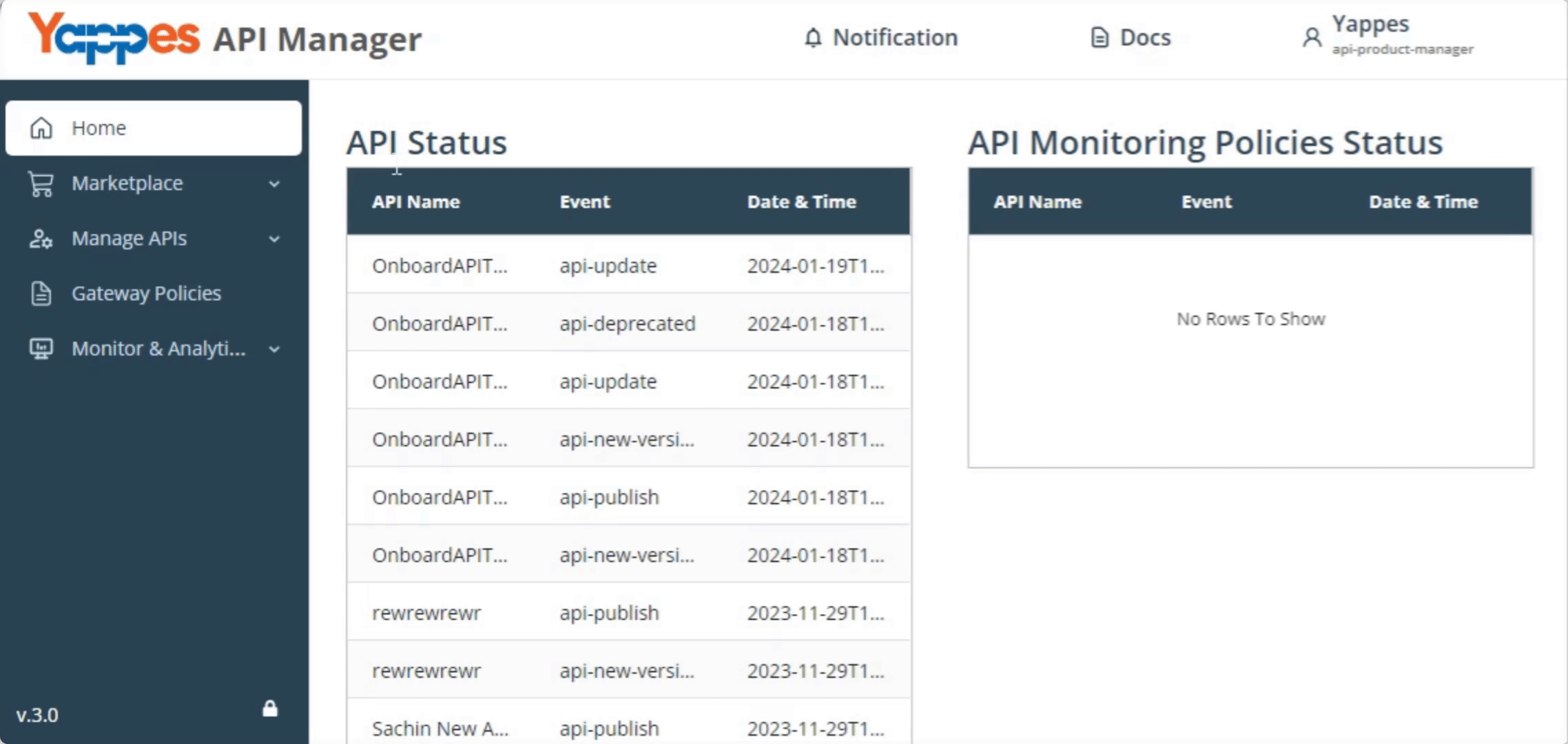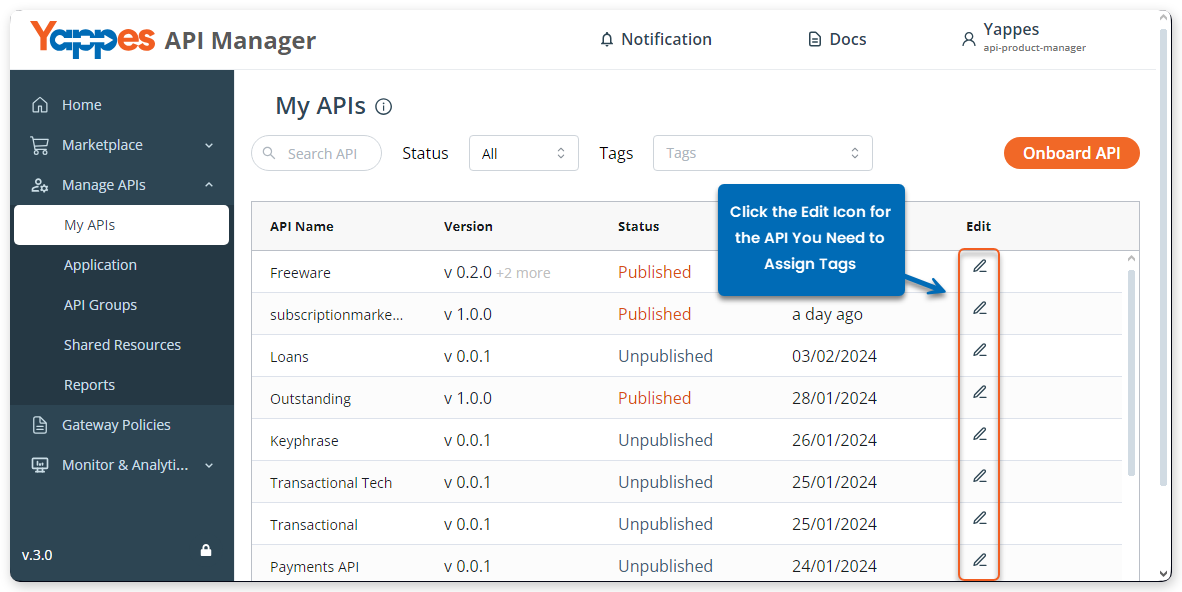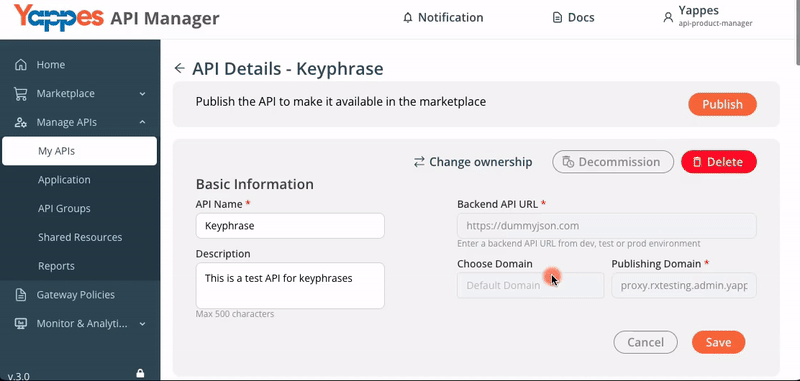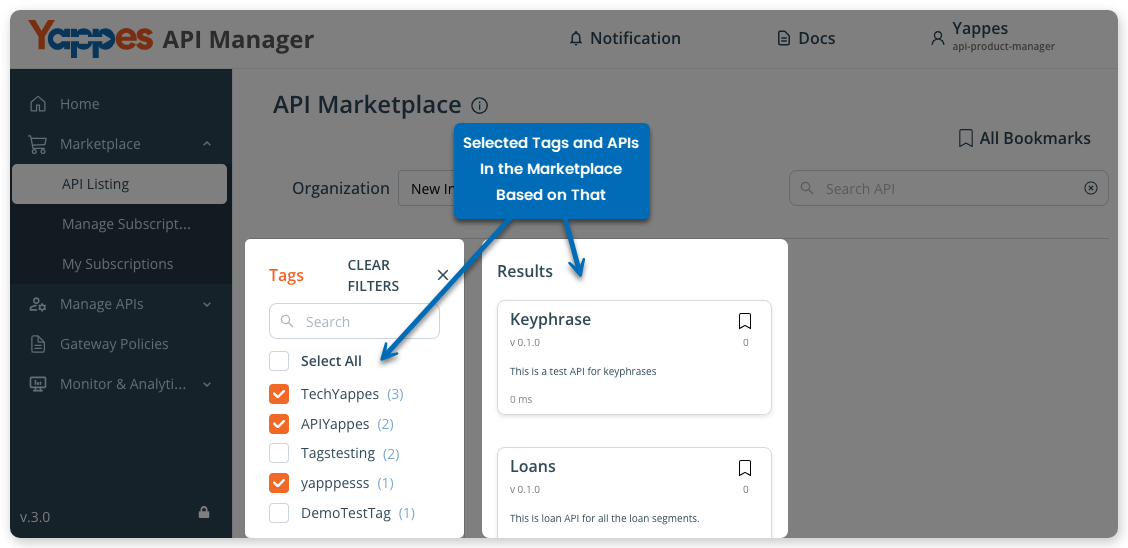Marketplace Tags¶
The tags a platform-admin creates in the Marketplace Tags of Yappes Admin Console allow an api-product-manager and api-developer to categorize APIs for easy discoverability in the API Listing of Marketplace. To learn more about tags, visit Marketplace Tags.
You can add the tags to the APIs(s) while onboarding them, however, if you haven’t already, then follow the below steps:
Note
Before you proceed with the following steps, ensure you’re a user with the platform-admin, api-product-manager or api-developer role.
To assign tags to an API, it has to be unpublished. If you need to add the tags to a published one, then, first, unpublish the API.
Follow the below steps to assign tags to the API:
- Access Manage APIs → select My APIs.
- Click for the API you need to assign the tags.
- Scroll down and go to the Marketplace Tags. Here, you need to:
- Click the drop-down menu
- Select the tags
- Once done selecting the tag(s), scroll down and click Save to apply changes. Or publish the API.
This will assign the tags to your API and using them, the users can find the API in the Marketplace.