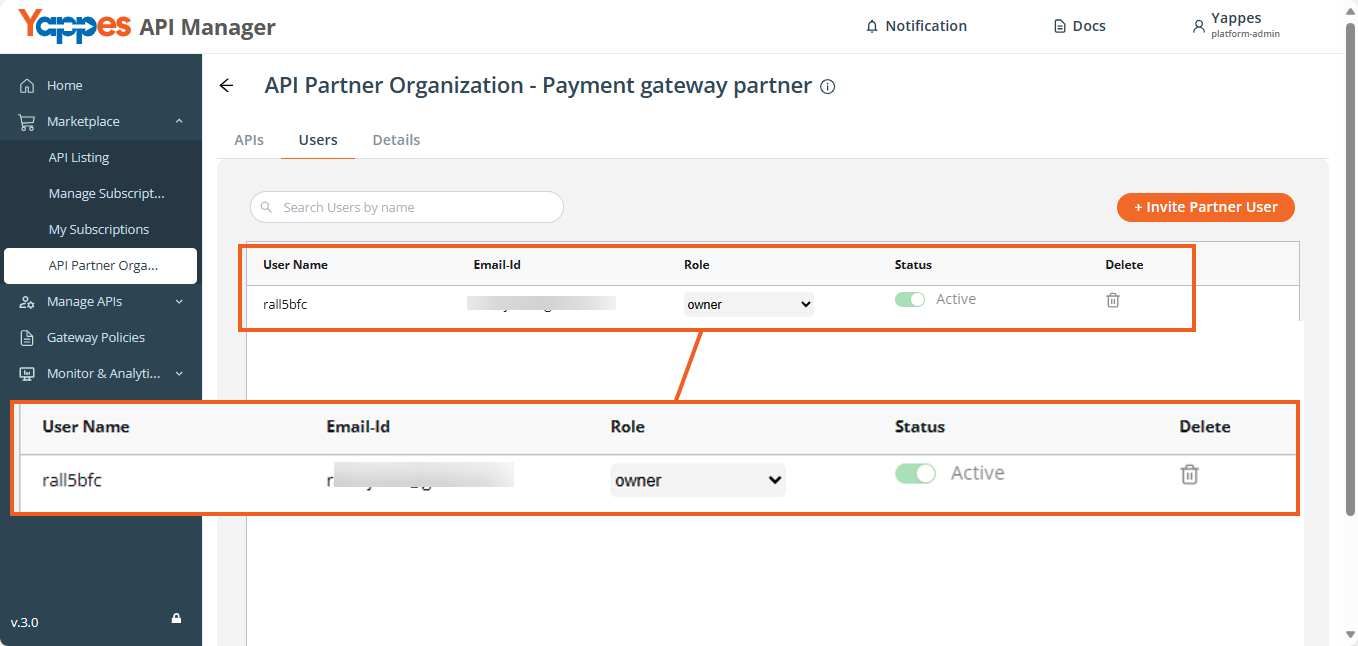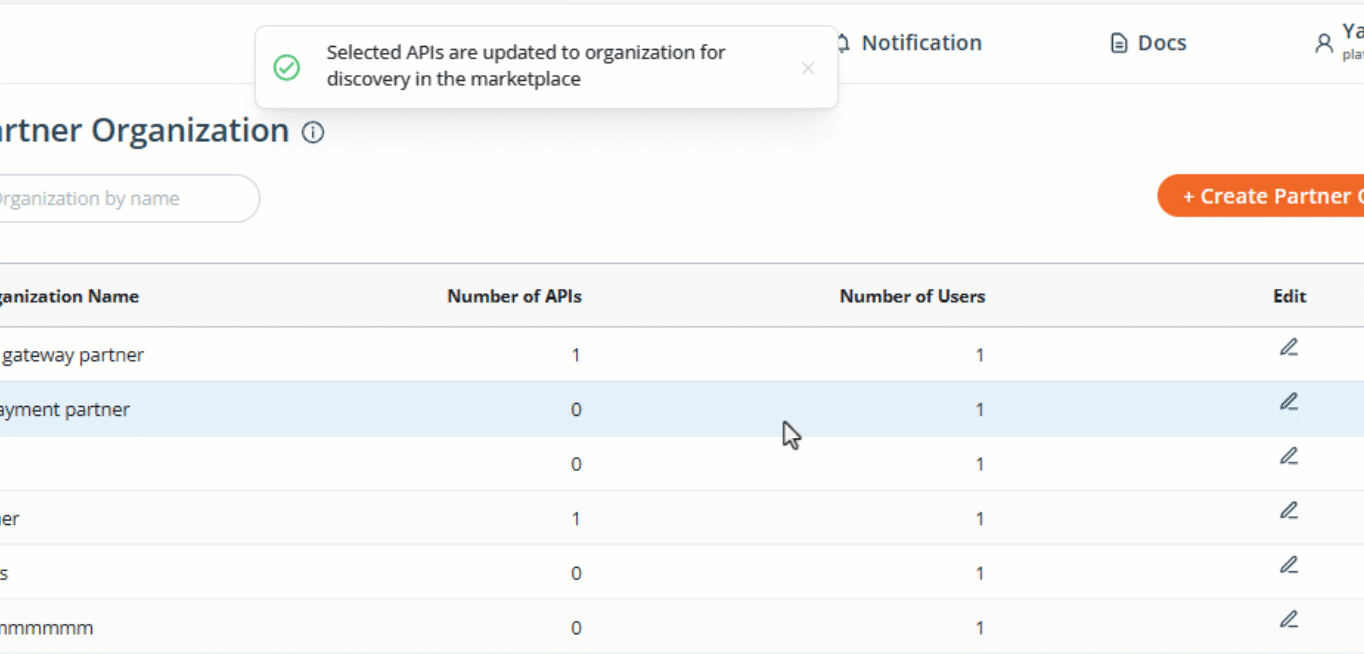Invite Partner Organizations
The API Partner Organization helps you invite external organizations, API partners, consumers, or anyone interested in using your organization's APIs to the Yappes platform. After they join, you can give them access to the APIs they need or they can find and subscribe to APIs themselves in the API listing section.
This feature enables your organization to manage external entities, securely expose API endpoints, and monetize APIs. Overall, it offers a comprehensive solution for optimizing API management and driving business growth.
My Subscription features
- Grant access to APIs for other users and organizations.
- Establish API partner organizations.
- Invite external users to join.
- Modify user roles.
- Remove organizations.
Prerequisite¶
- The user roles that can create API partner organizations are the platform admin and community manager.
- You need to create subscriptions for your APIs. To learn more, see Monetizing APIs.
Provide API Access¶
To grant API access to partner organizations, follow these steps:
- Create an API Partner Organization under the Marketplace section.
- Provide the following information for the organization:
- Organization name: The name of the API partner organization.
- Description: A brief overview of the organization and the APIs they require access to.
- Billing Address: The billing address of the external organization.
- Click on the Edit icon, then navigate to the API tab and select the APIs that you want to grant access to the API partner. You can filter these APIs based on organizations and tags.
Users¶
After creating an API partner organization, you will need to invite users to the Yappes platform and assign them specific user roles. This allows for effective collaboration and ensures that the right individuals have access to the necessary features and functionalities of the platform.
Under Users, you have the following options:
- Invite Partner Users: Invite users from partner organizations to collaborate.
- View User Details: View user information like email address and user name.
- Assign User Roles: Define user access and responsibilities.
- Change User Status: Enable or disable user access to the Yappes platform.
- Delete User: If necessary, you can delete a user from the organization.
User Roles¶
There are three types of user roles:
- Owner: As the creator of the organization, you will be assigned the owner role.
- Subscription owner: This role is given to the individual who purchases the API subscription.
- API consumer: This role is designated for the developer who will be utilizing the APIs.
Invite Users¶
You can invite external users by adding their email addresses. If you want to invite multiple users at once, add a comma after each email.
For example, johndoe@gmail.com, jane@gmail.com
Info
If you're having trouble sending emails, check with your administrator to ensure that they have integrated the email server on the Admin Console.
Details¶
Under Details, you can view & change the organization's name, description, and billing address. Additionally, you have the option to delete the organization.