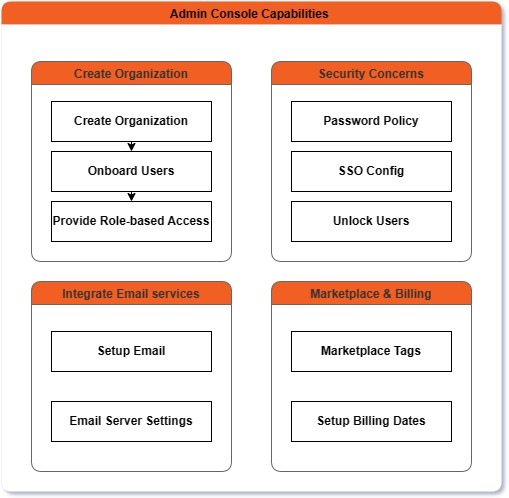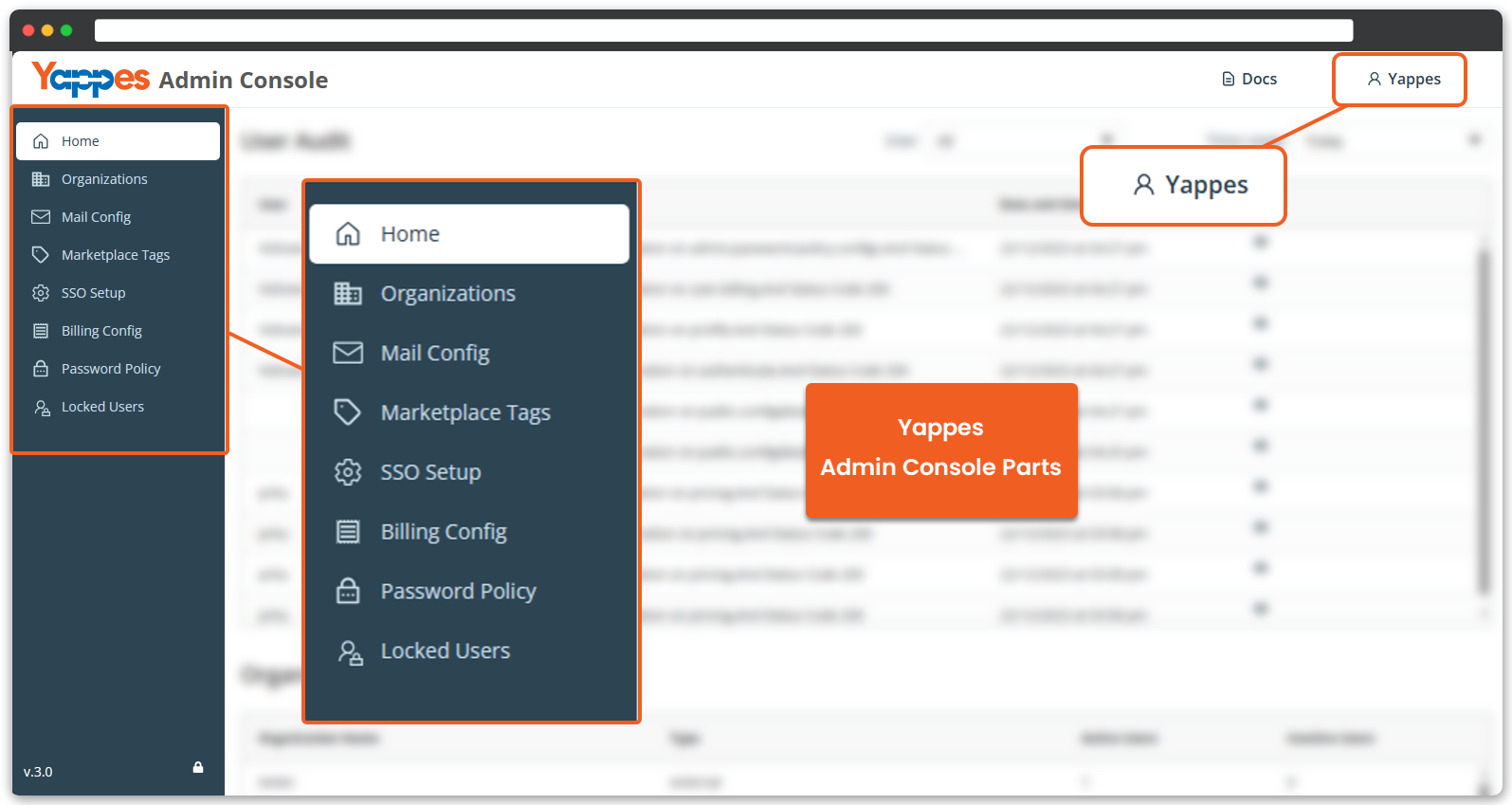Admin Console¶
The Yappes Admin Console serves as the gateway to access the API Manager platform. Through Admin Console, administrators of your organization can onboard users to the API Manager platform, enabling them to design, develop, and consume APIs.
It provides essential administrative tools to manage user access on the API Manager, tailoring it to meet your organization's specific needs. Furthermore, you can perform other necessary tasks as shown in the image below.
Admin Dashboard¶
Admin console provides a simple and easy-to-use interface to effectively complete your administrative tasks.
Home¶
The Home section provides an overview of user activity and organization details:
-
User Audit: Displays all user activity across the API Manager and Admin Console platforms.
-
Organization Overview: Lists all the organizations associated with the Admin Console
Organizations¶
In API Manager, you can switch organizations from the settings. This feature enables you to work on and consume various APIs from multiple organizations that you are a part of.
There are two types of organizations an admin can create:
-
Internal Organization: Organizations within your org that work on different APIs.
-
API Partner organization: Partnership with outside entities who wish to consume or subscribe to your APIs.
Mail Config¶
Admin console sends automated emails to users for onboarding and error handling. For this, you've to connect to your email servers.
Marketplace Tags¶
Using the Marketplace Tags functionality of Admin Console, you can create tags for APIs to filter them in the API Manager's Marketplace so your APIs can be easily found whenever needed. Think of tags as categories for the API users onboard to the platform.
SSO Setup¶
Set up Single Sign-on (SSO) for your users across the platforms. The available Identity Providers you can use to setup SSO are:
- SAML 2.0.
- Open LDAP.
Billing Config¶
Set the billing cycle and due date for your API subscriptions.
Password Policy¶
Set password strength across the platforms for all of your organizations.
Locked Users¶
If users enter the wrong ID and password three times in a row, their account will be locked. In such cases, they have to contact the administrator. They will unlock the users' accounts by accessing the Locked Users functionality in the Admin Console.
Account¶
You can add your company's address and update your information.
Each of the above sections includes their respective set of controls and options using which you can carry out administrative activities successfully and effectively. Visit each section to learn more about them.
Have questions about Admin Console? Visit our FAQs or reach out to us at help@yappes.com.