Configure Email Settings
Email details settings is one of the major configuration under admin console.
To get started, click on Dashboard in the top right conner from the main page.

Further, from a series of configuration options in the left, select Mail Config, which will render a set of mail configuration options.

Yappes' mail settings currently supports the following,
- Mail Default Configuration
- Email Server Configuration
- Communication Address for Email(From Address)
- Self Registration
We will further see each in detail.
Mail Default Configuration
To configure email for report and feedback of APIs, fill in details like: Report To, Default BCC and Default CC. Once details are entered, update to save.

Email Server Configuration
In this section, SMTP settings are saved so that a proper mail-server is configured. To make this happen, fill in details like: SMTP Server, SMTP Port, Username, Password and Issecured. Once details are entered, update to save.

Communication Address for Email
In this section, communication details are saved, that is from address. Fill in details like: First-name, Last-name and Email.
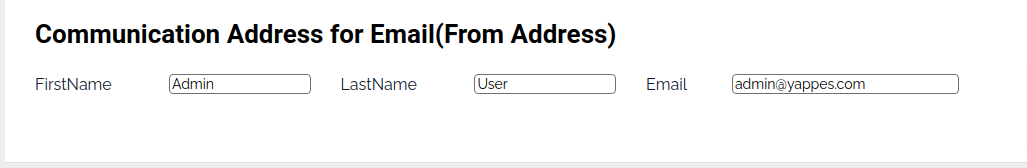
Self Registration
Finally, User can save communication details as part of the Self Registration. For this, fill in details like: First-name, Last-name and Email.
Additionally, status of the self-registration details configured can be updated to either Enabled or Disabled. To do this, select the preferred status from the dropdown and click on update to save.

Next, we will see how to Manage Tags.